Index
The first time I heard about telegram, I didn’t dwell too much on how it works. After some time, I tried to download it and log in for the first time, and it was love at first sight.
Let’s start by saying that it is an excellent alternative to Whatsapp with several advantages compared to the app acquired by Zuckerberg, which we will talk about very soon.
But if you have your own business, if you are a person passionate about marketing or if you are anxious at the very thought of not being updated on all the technological news, the 500 million users of Telegram should push you to discover everything there is. ‘is to know about this messaging app.
At this point you may be wondering: okay, but how does Telegram work? And in this article you will find the answer to this question.
What is Telegram?
What is Telegram? The short answer would be: a messaging application. Unfortunately, this answer is as short as it is reductive. Because Telegram is so much more!
In addition to being one of the 10 most downloaded apps in the world, it seems that Telegram’s mission is to push the limits of traditional messaging apps. And then, let’s face it, an app that comes with some nice yellow ducks can only win the hearts of its users!

Telegram is an app focused on speed and security, and it’s free. You can send messages, photos and files of any type, but you can also create groups (up to a maximum of 200 thousand members) or channels (with an unlimited audience) to send your messages to.
Not only that, to chat with someone it is not necessary to have their phone number, you just need to know their username, or use the “Close people” function, which we will talk about in a moment.
And perhaps this “non-necessity” of telephone numbers is the detail that raises the most popular question when it comes to Telegram and how it works, that is: is Telegram safe?
How safe is Telegram?
Telegram is substantially more secure than other messaging apps. The Telegram team uses the MTProto protocol and supports two types of encryption:
- Server-client encryption – Used in private and group chats.
- Client-client encryption – used in secret chats.
Furthermore, Telegram is an “open” application. Which means that anyone can control the source code, protocol and API used.
And if this data is not enough to convince you, or if for you talking about protocols and cryptography is like talking about quantum mechanics, consider that the Telegram team is so sure of the security of its application that it has launched a contest, the Crack Contest. They challenge anyone to decrypt Telegram messages, and whoever succeeds would win the modest sum of $ 300,000.

Sign up for Telegram: how do you do it?
Are you convinced and want to give Telegram a chance and see how it works? Perfect, the first step is to download the app.
How to download Telegram
Another good news: Telegram is available on any device. Android, iPhone or iPad, PC, Linux or macOS. There is something for everyone. Not only that, your messages will be automatically synced across all your devices.
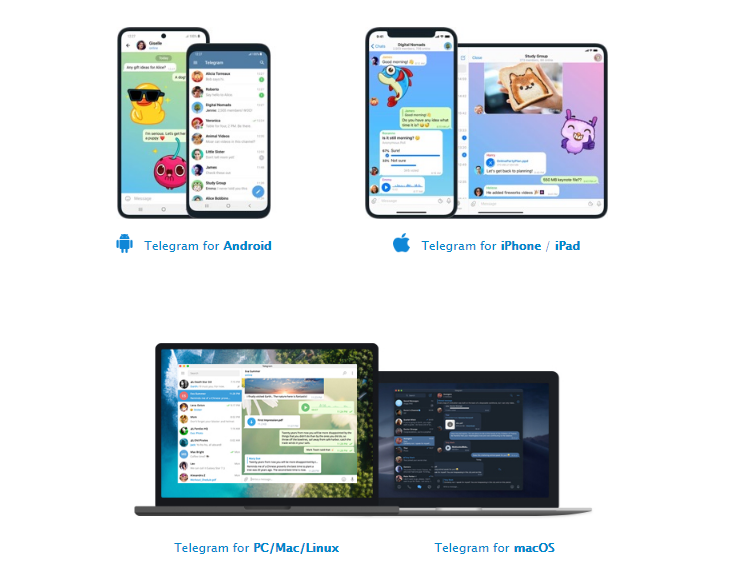
So, to be able to download Telegram, just access the App Store on your device, type “Telegram” in the search bar, click Get or Install and open the application.
How to subscribe to Telegram?
Setting up Telegram for the first time is really easy and intuitive. Just enter your phone number and your nationality and, once you have confirmed your number with a confirmation code that will arrive via text message, you will immediately have access to all Telegram features.
Depending on the type of device you log in from, the appearance of the application may vary slightly. For example, on Android you will see all your contacts in a side menu, while on iOS the app screens are divided into a menu at the bottom.
Nonetheless, you will immediately realize that using the app is extremely intuitive.
Set up your Telegram username
Once the configuration is complete, you will be able to access the app Settings and edit your profile, setting a profile photo or video and choosing a username.
If you choose to set up a username, people can use it to find and contact you without needing your phone number. Furthermore, Telegram will create a link for you that you can share with whoever you want and that will give people the opportunity to start a chat with you.
The link will look like this:
https://t.me/username
How to search and add people on Telegram
It is clear that a messaging application has no reason to be without contacts, and Telegram is no exception. But how to search and add people on Telegram?
- Contact List: The first method, which is almost part of the setup process, is to share your contact list with the application. In this way you will immediately see the list of your contacts who have Telegram, and to chat with them just click on their name or number.
- Public Username: Another way to contact people is to use their username. If you know your friend’s Telegram username, you don’t need to have his number in the address book to be able to chat with him.
- Close People: “Close People” is an optional feature of Telegram, which allows you to discover local groups, find people in your area to chat with or exchange contacts with people who are near you.
How does Telegram work?
Telegram features are many, so much so that on their site you can find a special FAQ section in which you will find answers to any question, from how to hide your last access to how the app processes data requests.
But to understand Telegram and how it works, it is enough to know its main characteristics.
Groups, supergroups and channels: all the features
What if one chat isn’t enough? Here are the Telegram Groups. Not just groups, though. Telegram offers two types of group conversations:
- Groups: up to 200 thousand people
- Channels: unlimited number of people
How to create a group on Telegram
What are special about Telegram Groups? Telegram originally made a distinction between groups and supergroups, the former with a maximum of 200 people and the latter with 5 thousand. However, the growth of the app has allowed its creators to overcome this limit, and now groups have become an incredible tool.
In addition to the possibility of starting a conversation with 200,000 users, groups are particularly powerful communication tools. They are perfect for sharing your content with your friends, but also for connecting with your community.
Not only that, on Telegram groups you have the possibility to choose who can send messages, and let the other participants simply watch the conversation as spectators. Kind of like Clubhouse , but in chat form!
You have created a group on Telegram:
How does sharing work? You can create a link for your group and make it public, so that anyone can see the entire message history. It is clear that this tool can be particularly interesting for chatting with your community, with your customers, or with anyone who is part of your business. The only limit is your creativity!
How to create a Telegram channel?
If with Telegram groups you have the limit of 200 thousand people, with Telegram channels you can create group conversations without limits.
If you are the creator of that channel, you will not send messages in your name but in the name of the channel. Given the amount of channels, you can also add other administrators to help you manage them.
You can create two different types of channels:
- Public: channels with a username, which can be found by anyone using the search function.
- Private: Channels that work via invite links, you need to be added by the creator or have the invite link to access them.
Introduction to Secrect Chat Feature in Telegram
If you are not satisfied with the “standard” security level of Telegram, you can opt for secret chats.
Secret chat messages use end-to-end encryption and cannot be forwarded. Not only that: if you were to delete a message from the conversation, it will also be deleted from the app of the person you are talking to.
You can also set a self-destruct timer for messages or files that you send in a secret chat, and after that time the message will disappear from both devices.
Not only that: secret chats are not shared on the Telegram cloud, but are saved exclusively on your device.
Which means that as long as your device is in your hands, your secret chats will be safe too.
Telegram bot: how does it work?
Did you know that you just need to write @gif in a message on Telegram to be able to send gifs to your contacts? In this case, you are using a bot!
But what are bots? Imagine Telegram bots as small independent programs, developed by external programmers thanks to the Telegram Bot API . Some bots are “official”, for specific functions, like the @gif we just mentioned or the bot for the GDPR @GDPRbot. But basically bots are always developed by third parties.
Nonetheless, don’t worry. The chatbot Telegram, just like the other users with whom you texting within the application, are safe. They can see your public name and profile photo, as well as the messages you send them, but that’s it. Most importantly, no bot will have access to your phone number unless you share it.
What can Telegram bots do? Theoretically, everything. Just program them specially. To give you an idea, here are some of the features you can use bots for:
- Receive notifications and personalized news
- Integrate bots with other external services, such as Gmail or Wikipedia
- Accept payments from other Telegram users
- Create custom tools, such as stickers or likes
In short, bots can do just about anything … apart from (for now) coffee!
How to create a Telegram bot?

If you are a developer, creating bots is relatively simple. And if you have any doubts or questions, you can always turn to the Botfather (the godfather of the Bots). A Bot that will help you receive your access token that you can use to start creating your bot
Telegram vs Whatsapp: which one to choose?
“Why is Telegram better than Whatsapp?” This is probably one of the most popular questions of early 2021, especially due to the recent changes to Whatsapp’s privacy policy.
So popular that many Whatsapp users started wondering if there were any alternatives to Whatsapp , and one of these is definitely Telegram, its main competitor.

The main difference between Telegram and Whatsapp is that the former is a cloud-based service with instant synchronization. You can share an unlimited number of files up to 2GB each, and there is no need to save the files to your device.
Seen in this way, it seems that Telegram is a valid alternative to Whatsapp.
If you were to find a downside to Telegram and how it works, it would definitely be the amount of notifications.
As soon as you subscribe to Telegram, all the people who have your number will receive a notification, just as you will receive a notification every time one of your contacts subscribes to the app.
These “notifications” come in the form of a message, and between bots, groups, channels, classic and secret chats, the main screen of Telegram risks becoming messy fairly quickly.
And no, it is not possible to pin your favorite conversations at the top, which you can do on Whatsapp.
When asked which one to choose between Telegram and Whatsapp … you will have to answer once you have drawn your conclusions!
How to make money with Telegram?
By now you should have understood that we are talking about a messaging application with incredible potential. It is therefore natural to ask: how to make money with Telegram?

The first way to make money with Telegram is to create a Telegram channel, join the affiliate marketing business of the main online shopping sites and promote your affiliate links within your channel.
If you have your own ecommerce, you might also consider the option of selling your products through Telegram groups that allow for the insertion of sales ads. Before posting your ads, however, be sure to check the rules of those groups to avoid getting blocked.
You can also take advantage of Telegram to create a bot for your ecommerce, and use it to push your customers to purchase your products or services. If creating your own bot seems too complicated, you can look for special bots to serve ads for your products.
In short, there is no shortage of ways to make money with Telegram, and it certainly offers more alternatives than more traditional messaging applications.
Telegram: between social media and messages
It can almost be said that Telegram is a cross between a classic messaging app and a social network, with the possibility of staying updated on news and events thanks to the numerous groups and channels.
Compared to messaging apps it has the advantage of privacy, and compared to social networks it has the advantage of independent choice of content to be displayed. No cookies and no filtering.
Is it the best option available? De gustobus non disputandum est , which is a way like any other to say: to each his own!
And you, have you already tried using Telegram? How did you find yourself? If you like, tell us your experience in the comments below!